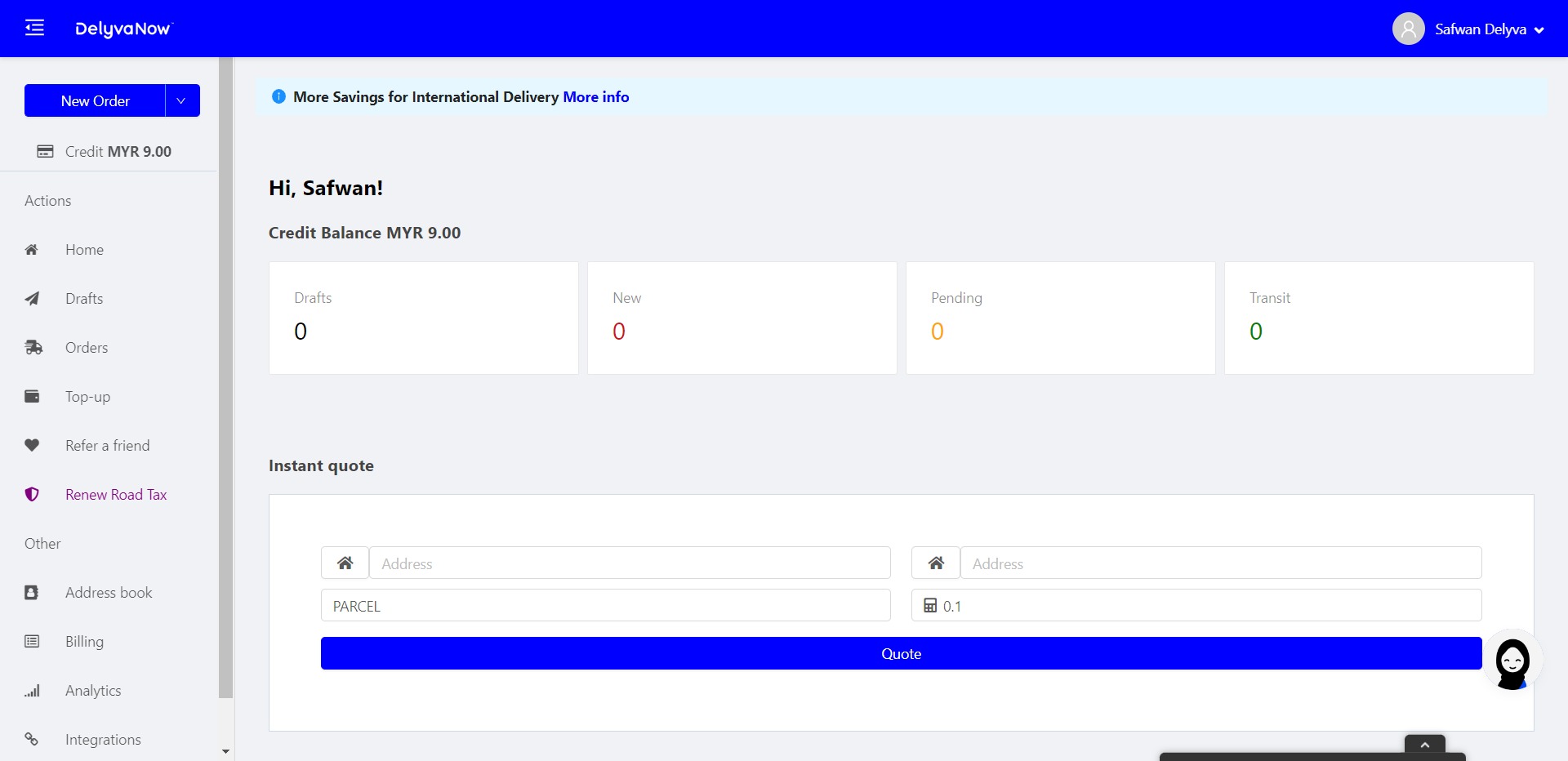When you incorporate DelyvaNow into your business process, you will save more time and money.
DelyvaNow allows you to compare and book the cheapest or the best-performing courier service and delivery service, and automate the order fulfillment process and notifications.
Here’s how:
After you successfully sign up, you will get access to your admin panel. https://my.delyva.app/customer
To start booking delivery with DelyvaNow, you need to reload Delyva credit first. Check out how to reload here
1. There are 2 ways to start sending orders to your customers:
- eCommerce integration (if you have an e-commerce website or platform). Kindly check out our Integration tutorial for more details.
- Manual order placement. Kindly check out How to book delivery here.
2. Once the order(s) has been created. Print the shipping label (consignment note) and attach it to the corresponding item.
3. Wait for courier partners to pick up and deliver the item or drop it off at the nearest courier branch.
4. You and your customers automatically get email & SMS (add-on) notifications of the delivery status.