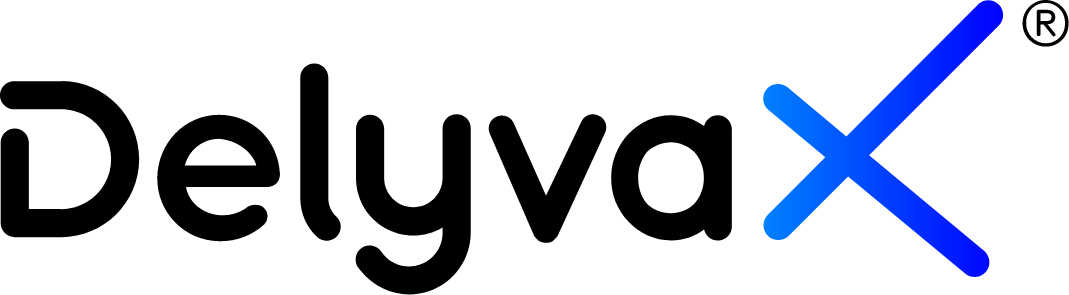How to print single label?
DelyvaX allows you to print the label.
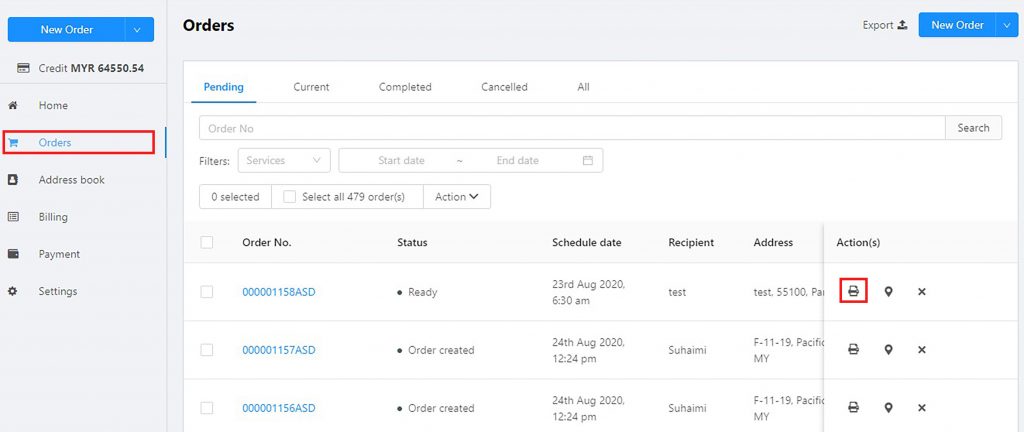
Steps:
- Click on “Order” at the left sidebar.
- Go to “Action(s)” column and click on printer icon.
- A new tab will be shown and the label will be display as below.

.
How to print multiple label at once?
If you make bulk order, it will become nuisance to print the label one by one so we came out with an idea to help you print multiple label at once.

Steps:
- Click “Order” at the left sidebar.
- Choose the orders that you want to print and tick on the checkbox.
- Go to “Action” dropdown and choose “Print label”.
- All the label will be shown in the new tab.
You can watch this video to help you understand this topic better: How to print label