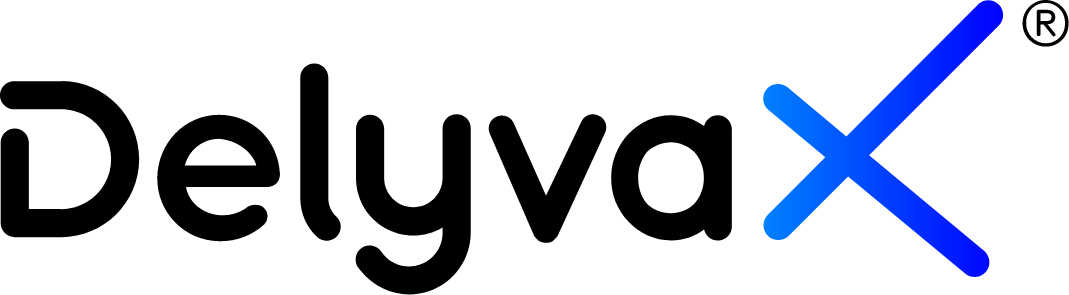Video
You can watch this video to help you understand this topic better: How to manage account
How to sign up an account?
To use our features in DelyvaX, you must sign up for an account first. It just needs a few minutes to complete your account.


Steps:
- Click “Sign up”.
- You will need to enter a domain name. Then, click “Next”,
- Fill in the sign-up form. Click “Next” to proceed.
- Personal information form will be displayed. Complete the form and click “Next”.
- You will need to complete business information and payment details.
- Submit your form and you are ready to explore with our website.
I lost my account password. How can I recover my account?
Don’t panic if you lost your account password. Follow the instruction below to recover your account and change to a new password.


Password recovery form
Steps:
- Click “Forgot password”
- Submit your registered email address. We will send an instruction on how to reset your password.
- Go to your email. If you don’t receive an email from us, do check your spam folder or important folder.
- Click “Reset Password”.
- Log in to your account using your new password.
How to change my email address or phone number?
You can change your email address or phone number anytime with a few clicks only.
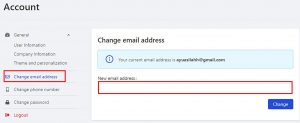
New email form

New phone number form
Steps:
- Click “Setting” at the left sidebar.
- Choose “Account”.
- Go to “Change email address” or “Change phone number”.
- Enter your new email address or phone number.
- Click “Change”.
How to update company information?
DelyvaX allows you to update your company information.
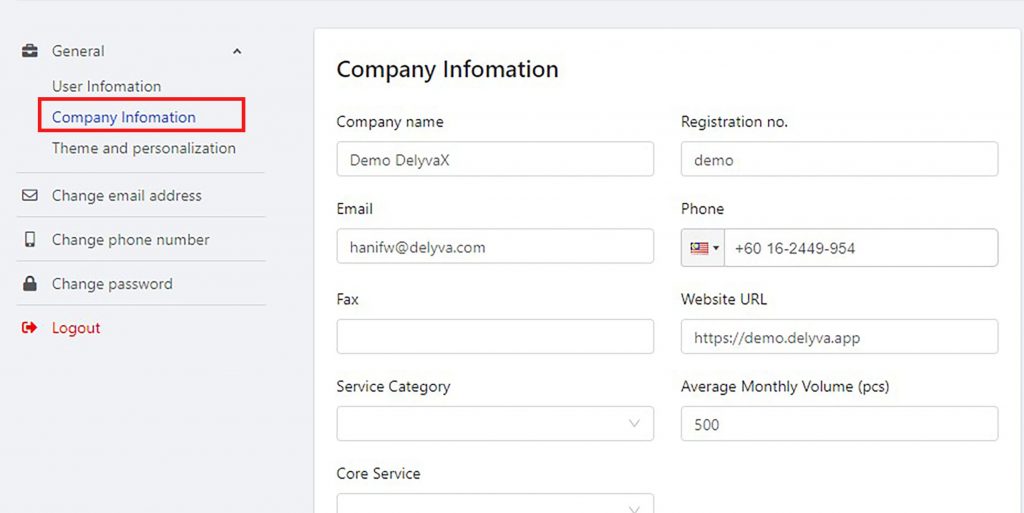
Steps:
- Click “Setting” at the left sidebar.
- Choose “Account”.
- Go to “General” and choose “Company Information”.
- Update your company information in the form given.
- Click “Save”.