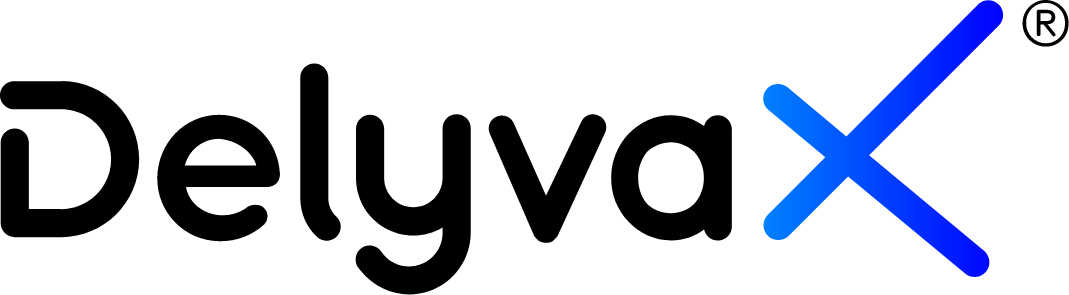DelyvaX provides you a feature where you can monitor your rider’s activities and location easily.
You can watch this video to help you understand this topic better: How to use live
How to track the rider’s location?
You can monitor or track your rider’s location whether they are on duty or not if they are online. The rider’s location will be shown on the map.

Steps:
- Click “Live” at the left sidebar and choose “Map”.
- Toggle the “Driver” to ON.
- If you want to track location for riders who is on duty, click “On-duty”.
- Rider’s location will be shown on the map.
How to see rider’s movement?
DelyvaX will update rider’s movement automatically so you can monitor their movement.


Steps:
- Click “Live” at the left sidebar.
- Choose “Map”.
- Choose rider and click on their name. You can also see the movement for offline riders.
- Click “Movement”.
- Their movement activities will be shown.
How to view the task for rider?
You can view rider’s task after they accept it. It is used to monitor their task activities.

Steps:
- Click “Live” at the left sidebar.
- Choose “Map”.
- Choose rider and click on their name.
- Click “Task”.
- Their task activities will be shown.
How to assign task for rider?
Besides customers, you also can assign task for your riders. You can either auto-assign or choose riders who will do the task.
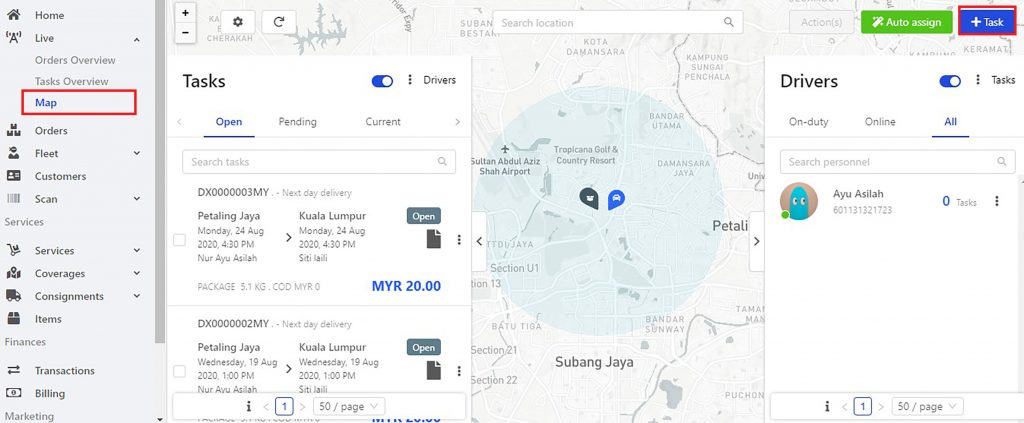

Steps:
- Click “Live” at the left sidebar.
- Choose “Map”.
- Click “Task” at the top right of the website.
- Fill in the form given.
- Click “Submit”. Your rider will receive the task that were assigned by you.