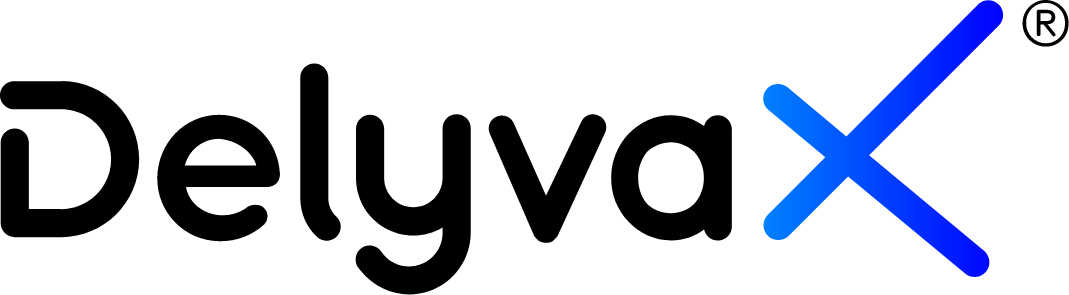How to edit customer’s contact information?
DelyvaX can be used to update your customer’s contact information.
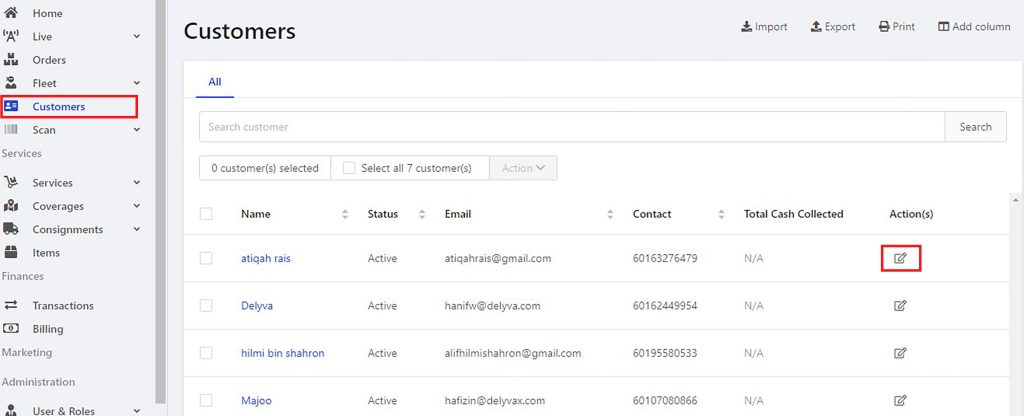
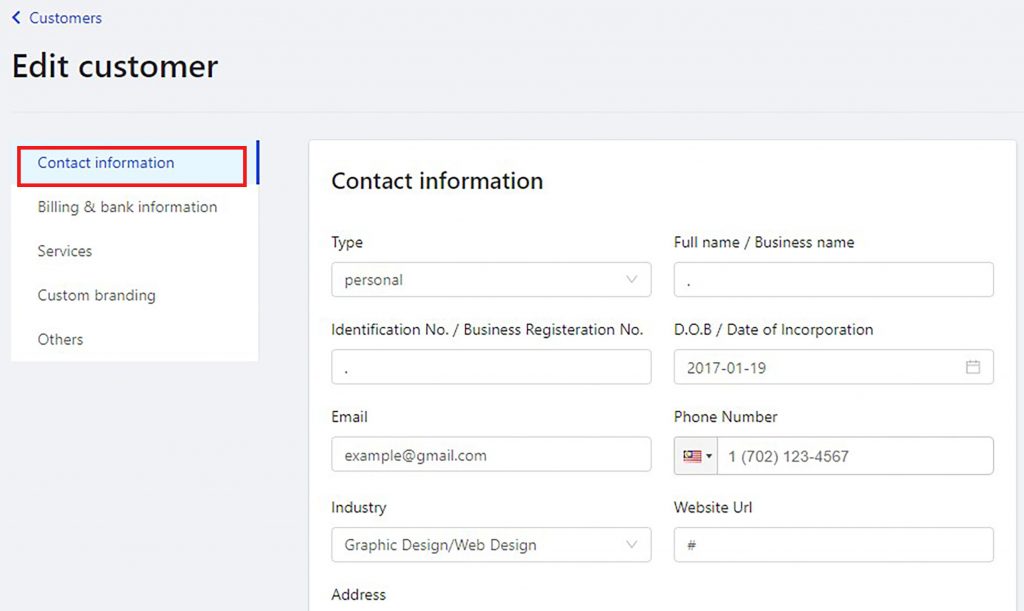
Steps:
- Click “Customer” at the left sidebar.
- Go to “Action(s)” and click on edit icon.
- Choose “Contact information”.
- Update the information in the form given.
- Click “Save”.
How to update customer’s bank information?
DelyvaX allows you to update your customer’s information.

Steps:
- Click “Customer” at the left sidebar.
- Go to “Action(s)” and click on edit icon.
- Choose “Billing & bank information”.
- Update the information in the form given.
- Click “Save”.
How to select available services?
You can select the available service in the website.
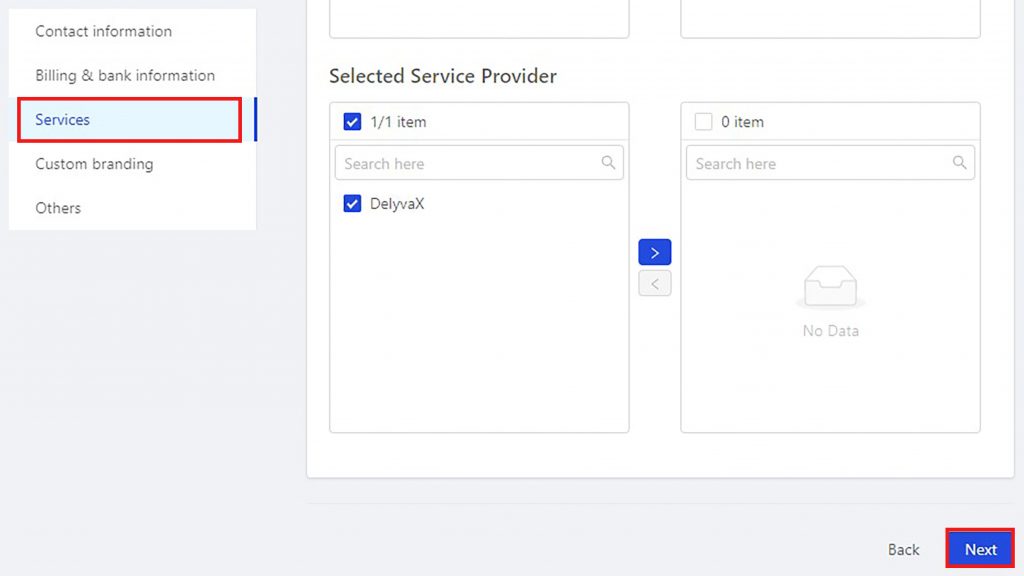
Steps:
- Click “Customer” at the left sidebar.
- Go to “Action(s)” and click on edit icon.
- Choose “Services”.
- Tick the services to be include, exclude and select service provider.
- Click on the blue arrow and the changes will be save.
How to make a custom branding?
DelyvaX allows you to make a custom branding.

Steps:
- Click “Customer” at the left sidebar.
- Go to “Action(s)” and click on edit icon.
- Choose “Custom branding”.
- Update the information in the form given.
- Click “Save”.