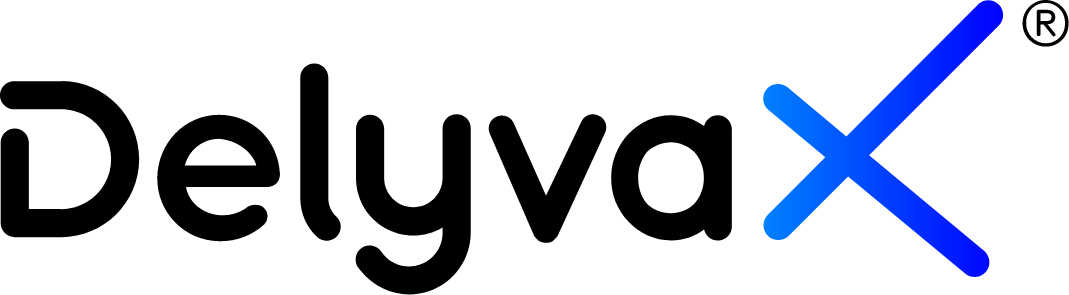Video
You can watch this video to help you understand this topic better: How to manage user and roles
How to add user?
DelyvaX allows you to add other user to be part of your company.
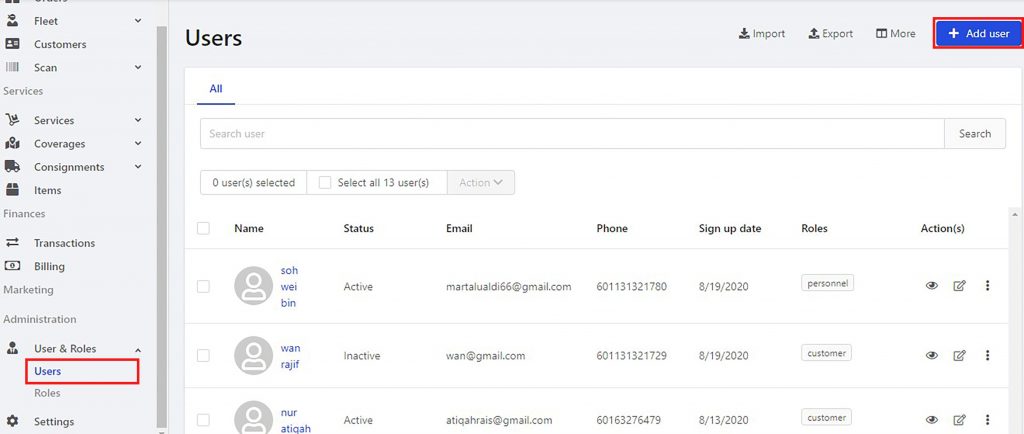

Form to add user.
Steps:
- Click “User & Roles” at the left sidebar.
- Choose “User”.
- Click “Add User” at the top right of the website.
- Fill in the user form.
- Click “Save”.
How to change user status (Active/Inactive)?
As an admin, you have the authority to active or inactive their user status.

Steps:
- Click “User & Roles” at the left sidebar.
- Choose “User”.
- Go to “Action(s)” column and click on edit icon.
- Go to Status. Choose whether you want to active the user or not.
- Click “Save”.