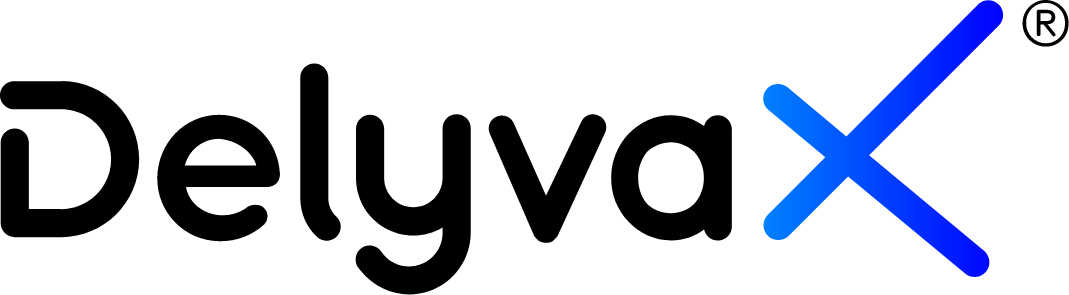Video
Here is the the video to learn more about this topic: How to manage company profile
How to update company information?
DelyvaX allows you to update your company information.
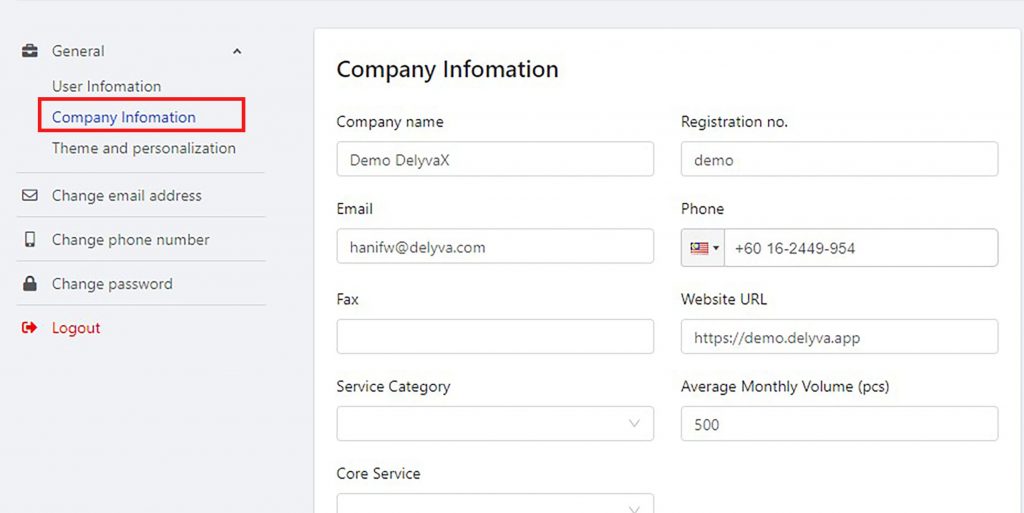
Steps:
-
- Click “Setting” at the left sidebar.
- Choose “Account”.
- Go to “General” and choose “Company Information” or “Theme and personalization”.
- Update your company information in the form given.
- Click “Save”.