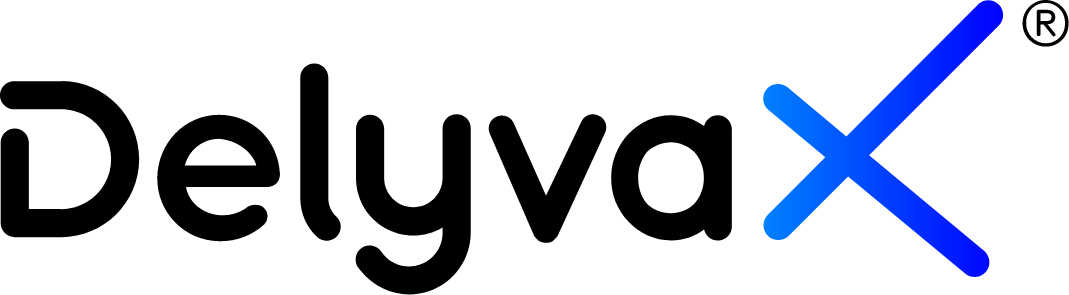Video
Here is the video to learn about this topic: How to add fleet
How to add new rider?
As an admin, you can add new rider anytime.
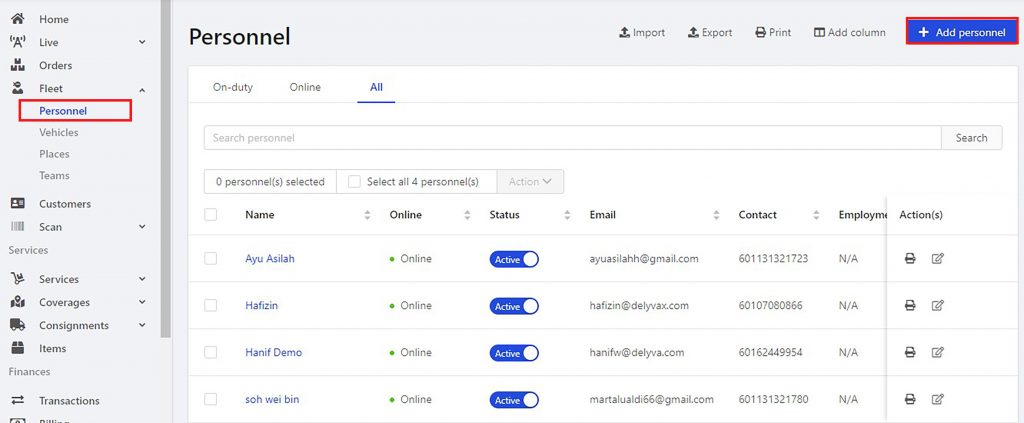
Steps:
- Click “Fleet” at the left sidebar.
- Choose “Personnel”.
- Click “Add personnel” at the top right of the website.
- Fill in the personnel form. Then, click “Save and next”.
- The account for riders have been created.
How to add rider’s vehicle information?
You can add rider’s vehicle information.
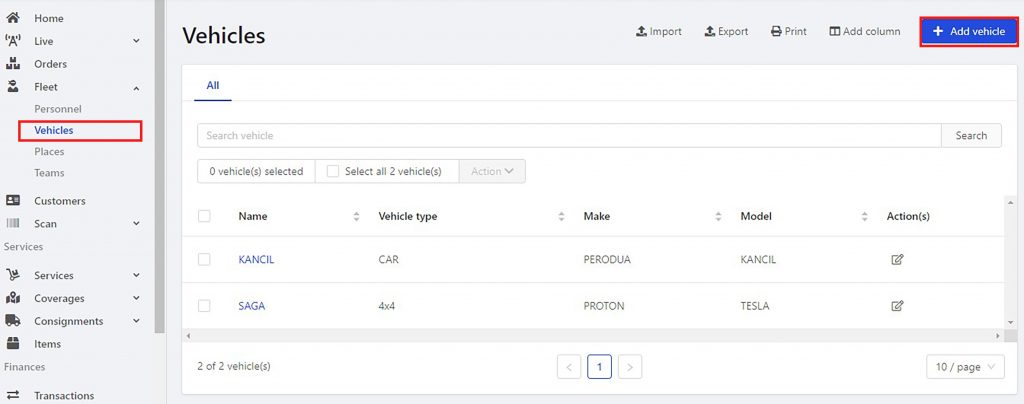
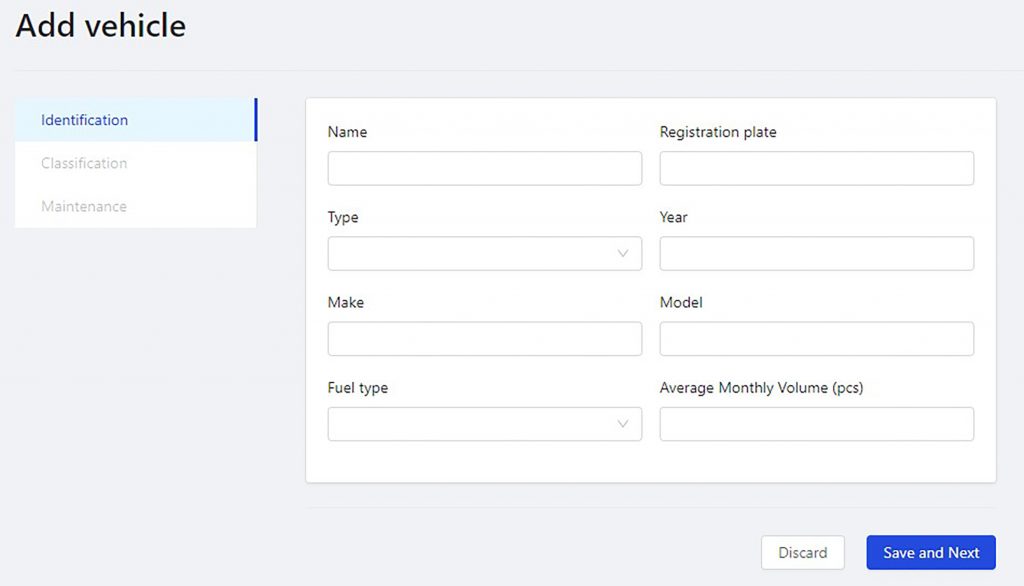
Steps:
- Click “Fleet” at the left sidebar.
- Choose “Vehicles”.
- Click on “Add vehicles” button at the top right of the website.
- Fill in the identification form and click “Save and next”.
- Fill in the classification form and maintenance form.
- Click “Submit”.
How to add place?
DelyvaX allows you to add places. It is used to add physical branches, drop point, etc..
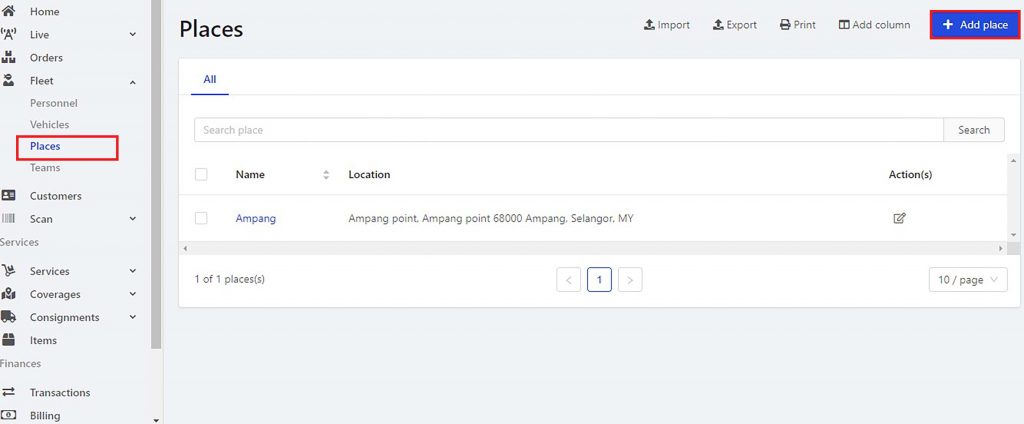

Form to add places.
Steps:
- Click “Fleet” at the left sidebar.
- Choose “Place”.
- Click on “Add places” at the top right of the website.
- Fill in the form given.
- Click “Submit”.
- Place have been added.
How to add team?
DelyvaX helps you to create your team easily. You can assign your riders according to their team. It also known as operation organisation structure.
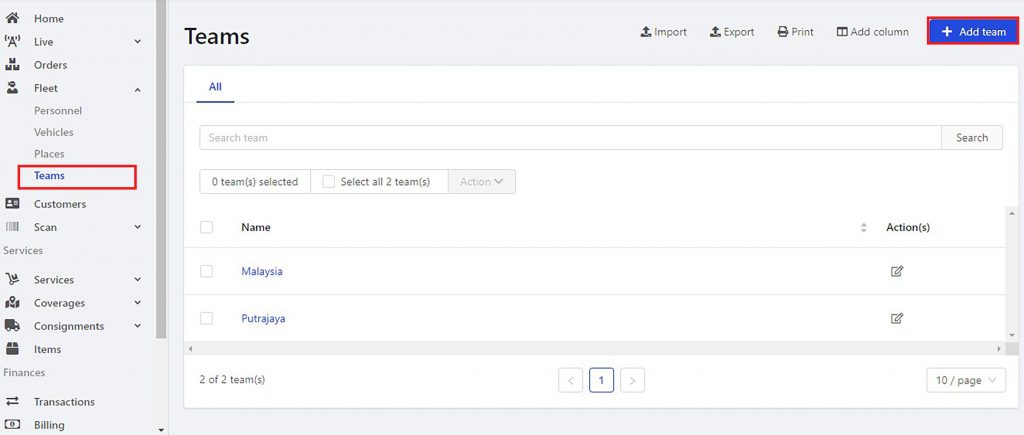

Form to add team.
Steps:
- Click “Fleet” at the left sidebar.
- Choose “Teams”.
- Click “Add team” at the top right of the website.
- Fill in the team form.
- Click “Submit”.