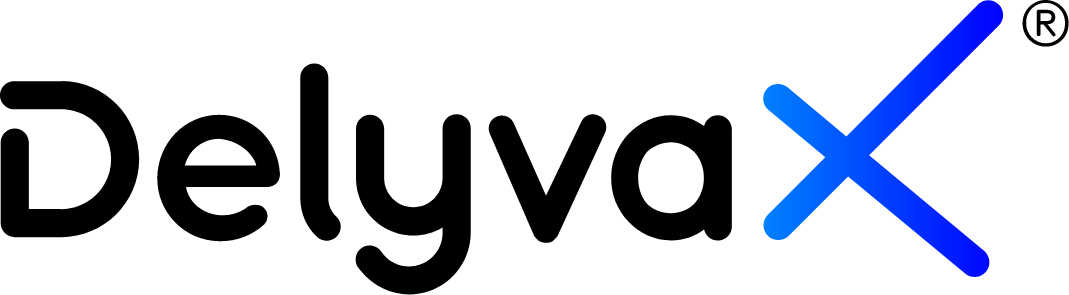Video
Here is the video to learn about this topic: How to add item
How to add item types?
You can add item type used in your services. It can be customized by size or dimension. e.g. PACKAGE / SERVICE / DOCUMENT / PARCEL / FOOD / BULKY / PACKAGE.
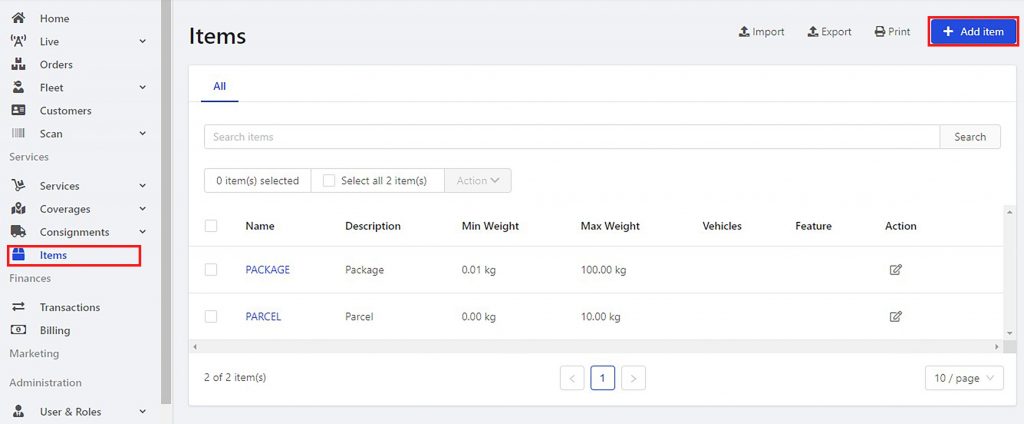
Steps:
- Click “Item” at the left sidebar.
- Click “+ Add item”.
- Fill in the new item form.
- Click “Submit”.