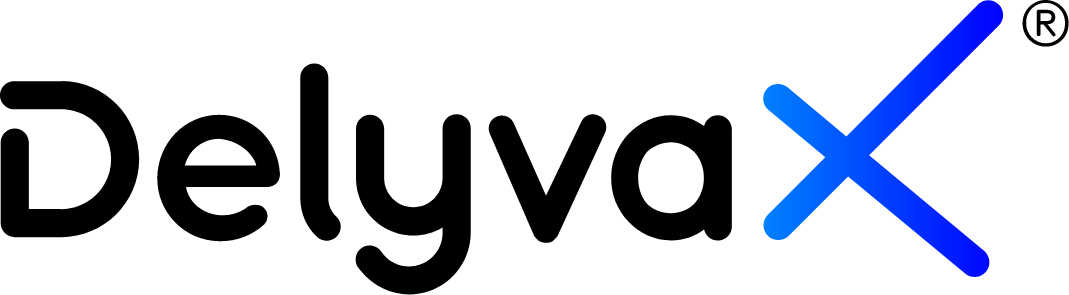How to add new API key?
You can add new API key in a few steps only.



Steps:
- Click on “Settings” at the left sidebar.
- Choose “API Integration”.
- Click “Add new key”.
- Key in API key name and click “Create & view”.
- Copy the API key and click on “Done”.
Note: The API key can only be seen once.
How to integrate with API?
Follow the step below to integrate with API.
Step:
- Refer DelyvaX API documentation at https://docs.api.delyva.com
You can view this video to understand more about this topic: How to create API key