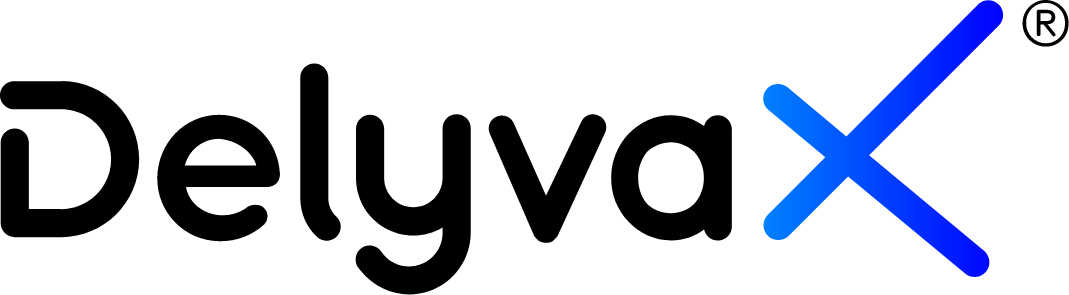This feature helps you to save your contact information to make your life easier. You can auto fill the form for sender and receiver details to make an order from your address book.
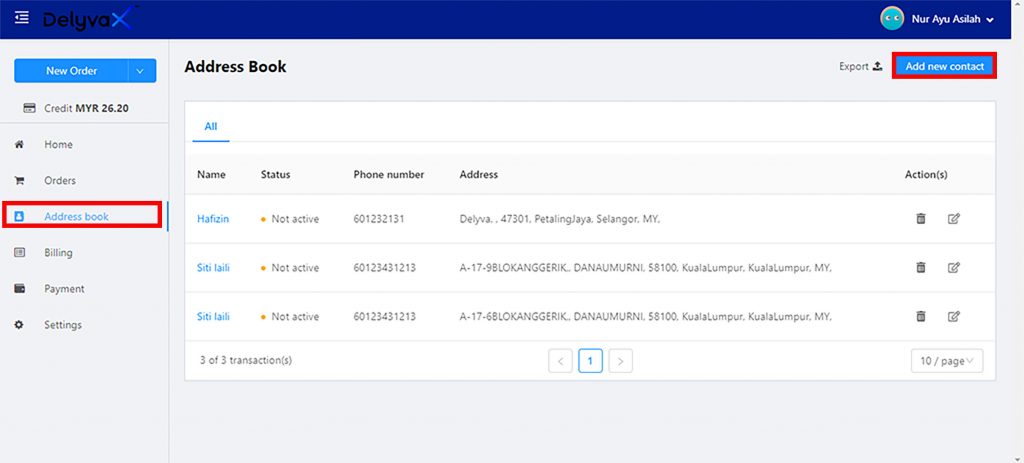
Steps:
- Click on “Address Book” on the left sidebar.
- Go to the top right of the website and click on “Add new contact”.
- Fill in the form given and click “save”.
Here is the video to understand this topic easily