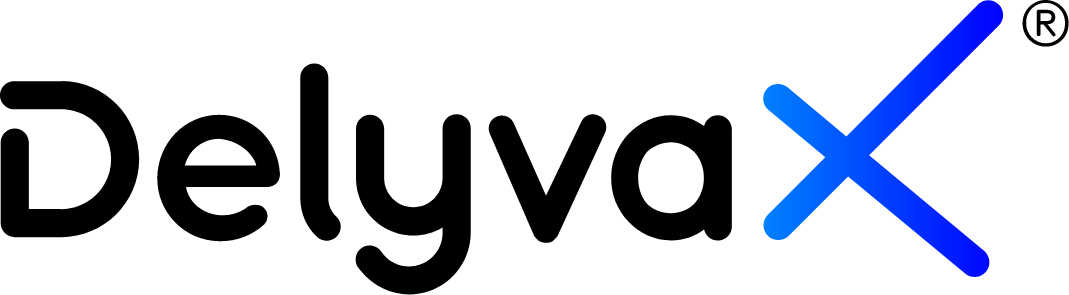This feature helps you to make order become easier and faster. Just a few clicks and you are ready to proceed with your order. You don’t have to fill in the details each time you want to place an order.
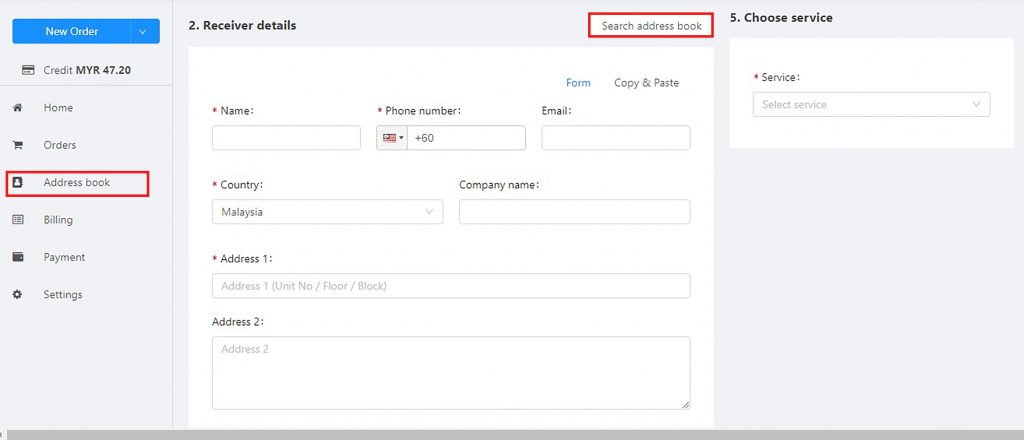

When you fill in the order form, you may also choose from your address book to auto fill it.
Steps:
- Go to the order “Receiver details” form
- Click on the “Search address book”, then a list from address book will be shown.
- Choose any address book you need and click “Select”.
- Your “Receiver form” will be automatically fill up.
You can watch this video to help you understand this topic better: How to auto fill the order form for receiver details