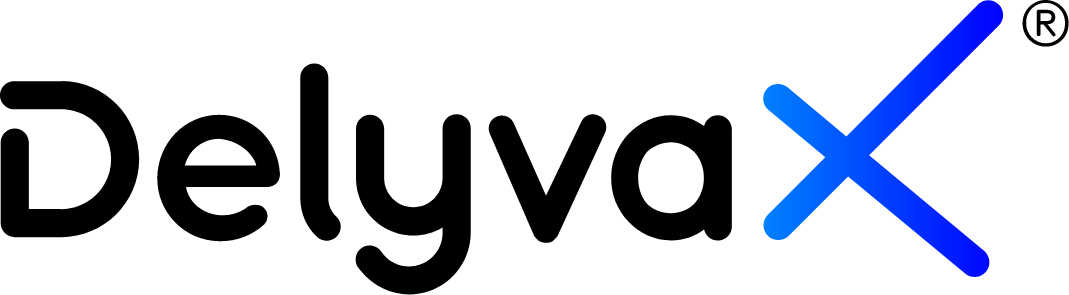Exporting data will help you to make a copy and save it in your own device for your record. The data will be downloaded in Excel format.
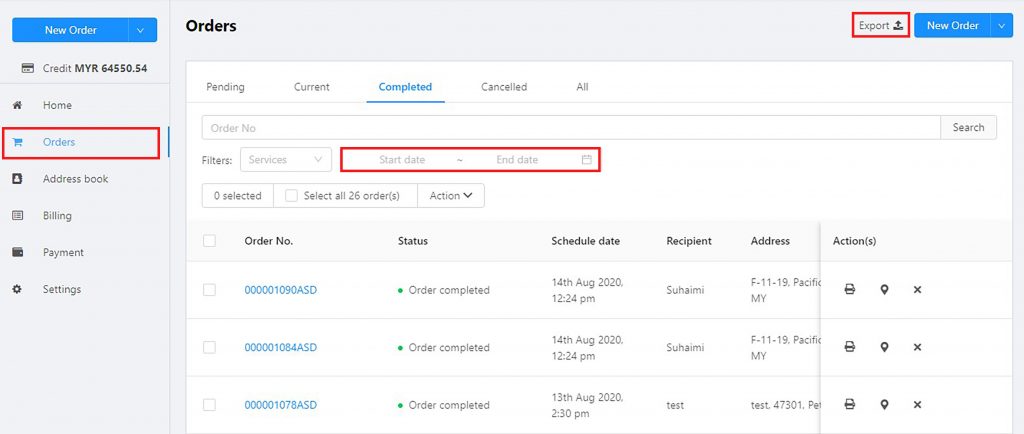
Steps:
- Click “Order” on the left sidebar.
- Choose the date range you wish to export.
- Go to top right of the website and click on “Export”.
You can watch this video to help you understand this topic better: How to export order report