Video
You can watch this video to help you understand this topic better: How to manage order
How to track customer’s order?
As an admin, you can track your customer’s order easily and faster.
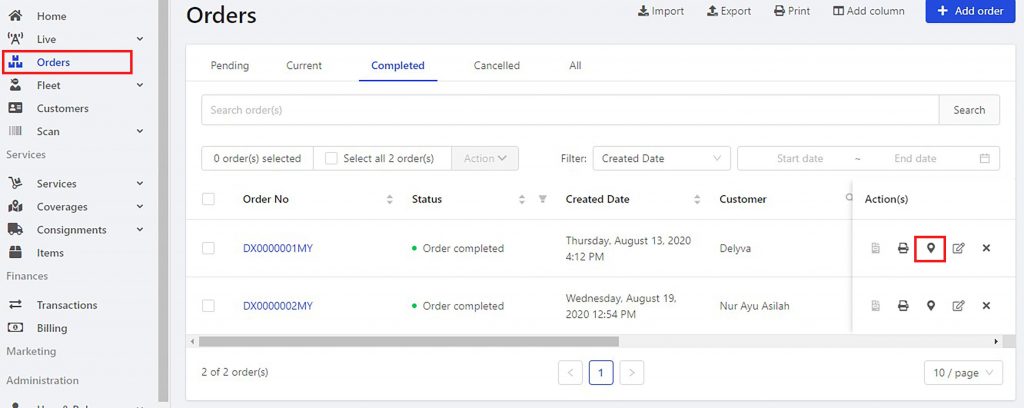
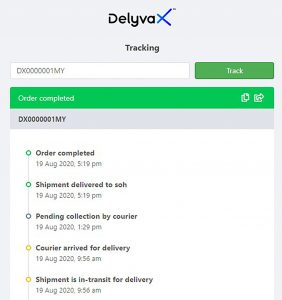
Steps:
- Click “Order” at the left sidebar.
- Choose any order you want to track and click the location icon.
- It will open a new tab.
How to import or export order report?
You can import and data from your order report. Order report can be save in your own device if you export it.
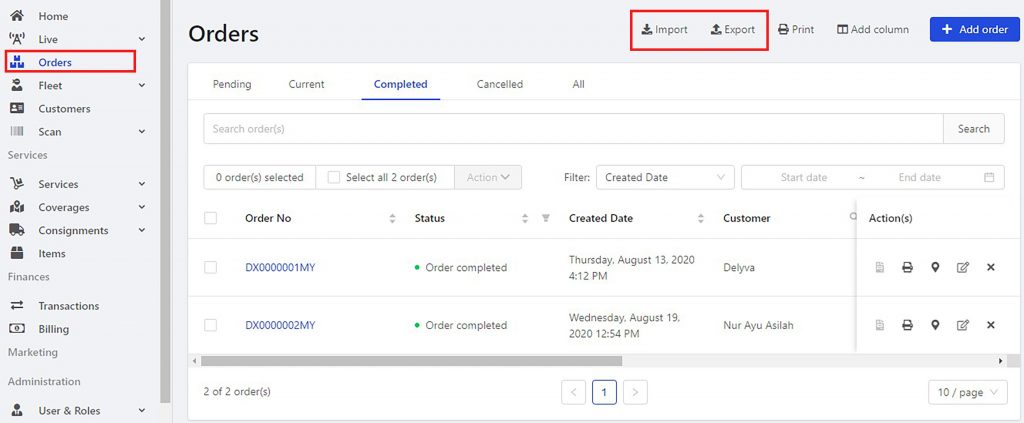
Steps:
- Click “Order” at the left sidebar.
Import:
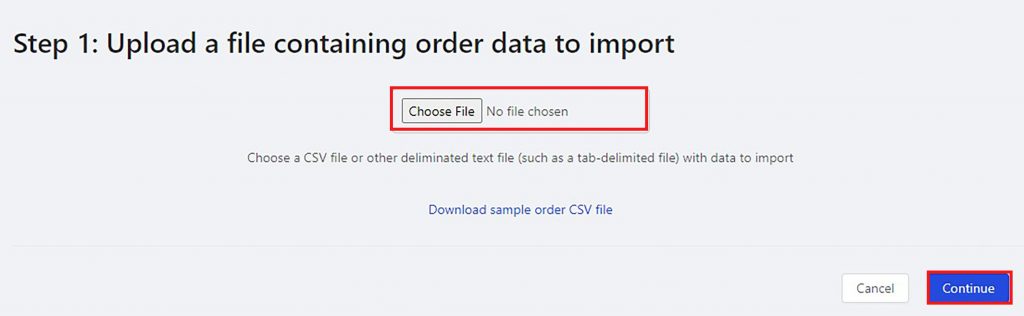
- Click “Import” to upload order report.
- Click “Choose File” and click “Continue”.
- Follow the next steps shown and click “Continue”.
Export:
- Click “Export” to download the order report.
- The report will be downloaded in an Excel format.