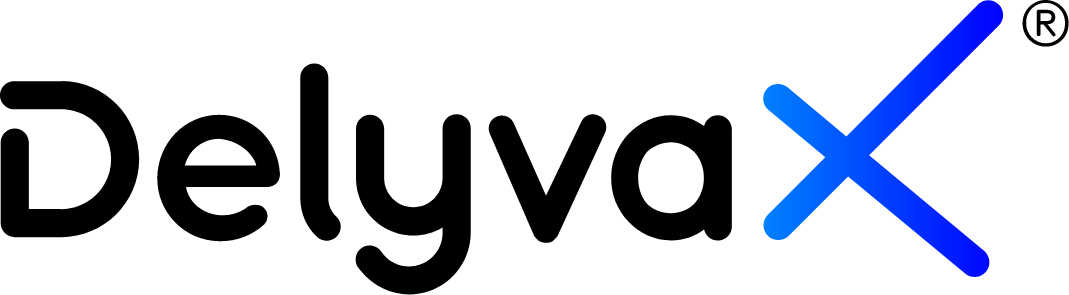DelyvaX allow you to print invoice.
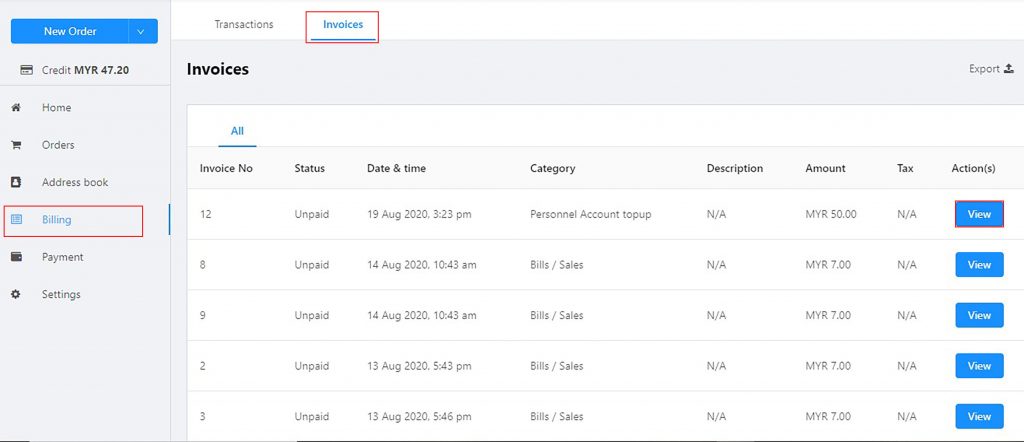
Steps:
- Click on “Billing” on the left sidebar.
- Choose “Invoices”.
- Go to “Action(s)” column and click on “View” button.
- The invoice will appear in another tab as shown below.
- Click the printer icon on the top right.
Make sure your printer connects to your device.

Example of invoice
You can watch this video to help you understand this topic better: How to print invoice