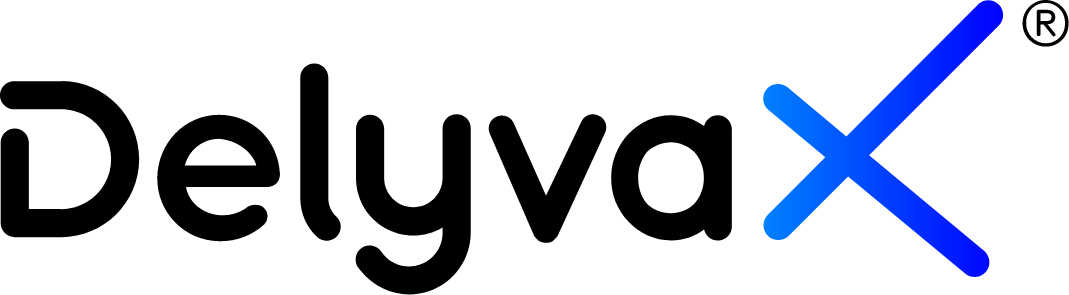How to check in and check out items in the hub?
DelyvaX provide you an easier way to check in and check out the item in your hub.


Steps:
- Click “Scan” at the left sidebar.
- Choose “Scan master”.
- Choose whether you want to check in or check out.
- Enter the consignment number or you scan the bar code.
- Click “Submit”.
How to check item in the hub?
DelyvaX allows you to check the item details in the hub

Steps:
- Click on “Scan” at the left sidebar.
- Choose “Scan hub”.
- Enter the consignment number or scan the bar code.
- Click on “Submit”.