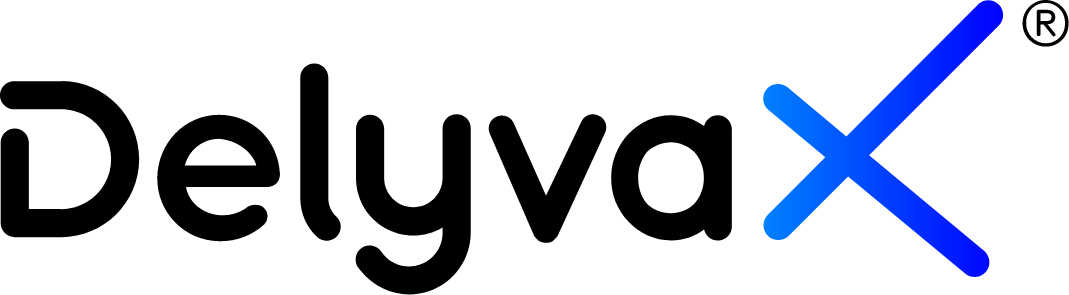DelyvaX allows you to update address book.
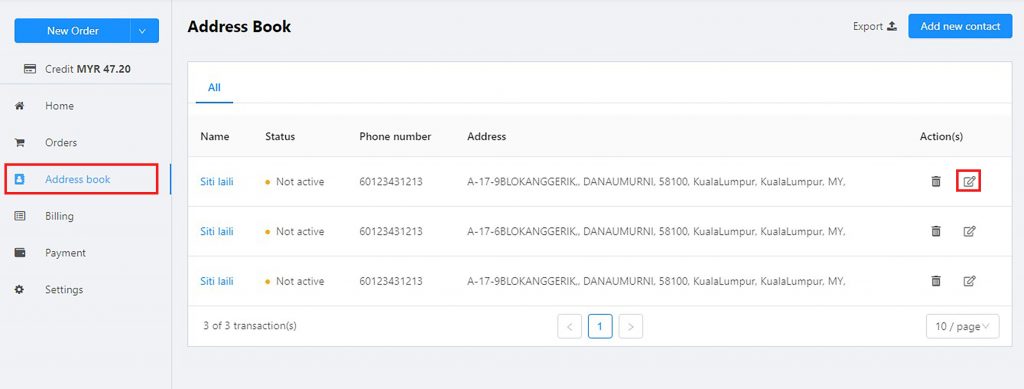
Steps:
- Click on “Address Book” on the left sidebar.
- Go to “Action(s)” and click on edit icon.
- A form will be display. Edit and click on “Save” button at the bottom of the website.
Your address book is now updated.