Online Restaurant Made Simple With Maynuu

Restaurant competition is intense, and you’ll need to give it your best to succeed. We’re here to help your restaurant business with Maynuu that will give a better customer ordering experience.
Since covid-19 hit Malaysia. Many of us are taking extra precautions with a stay-at-home. Even though, food and beverage businesses have been granted to keep do business.
Level Up your restaurant with Maynuu
1. Head on to Maynuu website here.
You may register for free via this link to Maynuu

2. Click on Register
Once you’ve registered, you will be redirected to a page to create your new business, as follows:

3. Basic Details
Fill in your business name, and the address of the physical store where your products will be collected from.
The phone number should be of a mobile phone that has WhatsApp installed so that you can communicate directly with them.
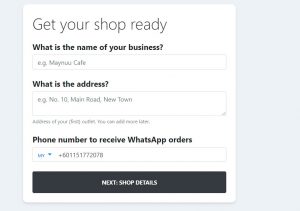
Here you can write a brief description of your brand or business. This will not be shown on your store’s front page; it is mainly for SEO and social media purposes. It will be shown on social media link previews, such as when you share your shop’s URL (link) on WhatsApp, Facebook, and Twitter.
Then, select your Time Zone and Currency if it isn’t already automatically detected.
For Shop Charges, we suggest selecting Auto Charge for a start.
What this means: Maynuu’s small platform fee is billed to the customer. You will receive 100% of your sales revenue.
Platform fees in Malaysia: 5% + RM 1.00 per transaction
Platform fees in Singapore: 5% + SGD 0.50 per transaction
If you wish to absorb some or all of the platform fees on your customers’ behalf, then select Custom Charge. You can state the percentage later (in your Dashboard, under Edit Business > Pricing Details) once you’ve finished creating your business.
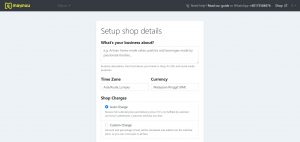
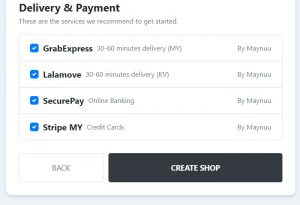
Once you did complete all information, you will see a dashboard like below.

4. Customize your shop
Once you have finished creating your business, the next step will be to set up your operational details and product offerings.
If you choose to set up now, this is where you’ll be able to populate your shop with the following information:
- Add Logo
- Add Banner
- Add Write-ups
- Add social media for links
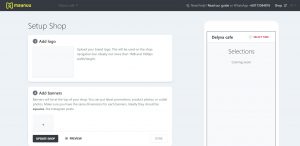
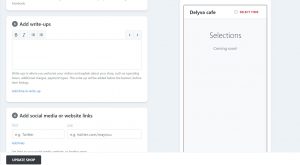
5. Edit Business
a. Business Details
Fill in all the business details accordingly.

b. Ordering Flow
Do your store have a pre-order system or any selectable time, can please stated the order flow here.
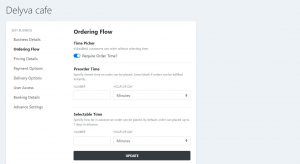
c. Pricing details
Pricing details. To state the minimum order, state if you have additional charges and set it up to Auto charges or custom charges.
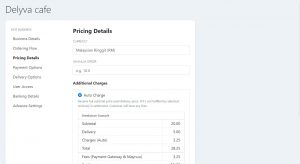
d. Payment Options
Payment option details for set-up on payment type and payment gateway.
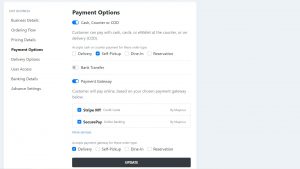
e. Delivery Options
By default, Maynuu will request motorcycle delivery for orders below 8 items. You can change this setting in Edit Business > Delivery Options. You can also for a car delivery when you mark an item as bulky/fragile, and we will only quote for car deliveries when customers places it in their cart.
Maynuu delivery option is being supported by DelyvaNow platform.
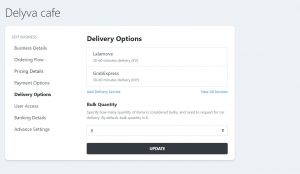
f. Banking details
And also your banking details for settlements later.
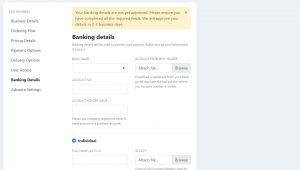
6. Outlets
If you have any other outlets for your restaurant. You may insert it here.

7. Time Slots
Daily operating time. If you need to put a limit on how many orders you could take, fill up the orders per hour field.

8. Categories
We recommend filling out these details in sequence.
For example, you must Add categories first before you can add items.
- Enter the names of categories (e.g. Starters, Mains, Beverages) then click Update Shop
- This way, when you keyboard to tab to or click on the Categories field under Add items, a drop-down list will appear where you can easily select the correct category your item belongs to

9. Option Sets
If your order has options set or package can insert the information here too in the menu.

Coupons
Coupons are where you can run promotions with coupon codes. The coupon code is case-insensitive, meaning any case will be accepted. You can choose to apply the discounted value to either total price, subtotal price, or shipping price. You can apply based on percentage, amount, or both. You can also limit to certain minimum order, maximum discounted amount, redemption number, or dates.

10. Orders
This is where all your confirmed orders are. Orders will only be considered accepted when customers click on Send Your Order and open WhatsApp, or any of the parties click on the link in the WhatsApp order summary.

11. Settlements
If you activate Maynuu Stripe MY or SecurePay payment gateway, they will handle the settlement to your banking account. With Maynuu settlement, you will get your payments within 1 to 2 business days, as opposed to other payment gateways, which could be from 5 to 10 business days.
For deliveries, Maynuu will only deduct the delivery charge from the order payment if delivery was completed. If delivery is not completed by our delivery partner or delivery was changed to Manual Delivery, the delivery charges will be reimbursed in a settlement.
The settlement will be generated every day, one day after the business day. The settlement will be separated by each outlet if you have multiple outlets.
Earning calculation
For Stripe MY, Stripe SG, and SecurePay, here’s how Maynuu calculates the earning.
Auto Charge
With the Auto Charge setting, we set the charges for customers to make sure all costs are covered. We simply take the subtotal price (all item prices time quantities)
If a shipment is completed by the system:
Earning = Subtotal Price
If a shipment is manual, incomplete, or using in-house fulfillment:
Earning = Subtotal Price + Shipping Price
Custom Charge
With Custom Charge, the calculation is a bit more complex.
For SecurePay
Earning = Total Price – Shipping Price* – (Subtotal Price x Platform Fee (5%) + Payment Gateway Fee)
For Stripe MY & Stripe SG
Earning = Total Price – Shipping Price* – (Total Price x Platform Fee (5%) + Payment Gateway Fee)
* If a shipment is manual, incomplete, or using in-house fulfillment, the Shipping Price will not be deducted from the calculation.

Why do you need to use Maynuu?!
How to market your restaurant online?
Well, you are done with set-up your restaurant and menu online. Now let’s move on to how do we marketing your restaurant online?
First of all, we all know that sometimes getting your brand or restaurant name online takes a lot of effort and resources. But no worries, we will help list all the tips needed to get you on the right track.