Orderla Integration with DelyvaNow
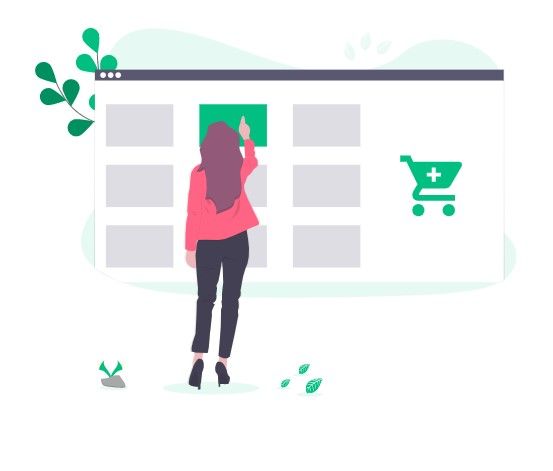
Orderla is a free ordering form that can be sent via WhatsApp with Orderla. You also can manage your orders on the DelyvaNow customer portal.
Orderla is a platform where you can make an online form, which can be shared with your customer who can order to you via WhatsApp messages.
Orderla.my does not provide a service to blast messages to WhatsApp. They only use official API to open and prefill text on WhatsApp. Only with your customer’s consent, they can send the WhatsApp message.
Sign up with Orderla.my here.
How to integrate Orderla with DelyvaNow?
1. Firstly you need an account with DelyvaNow. You can register here at https://my.delyva.app.
2. After that go to Settings / API Integrations. https://my.delyva.app/customer/settings/integrations.
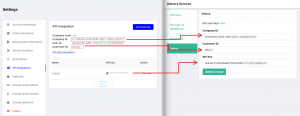
3. Then on Orderla Dashboard, open Delyva Integration from menu at Settings / Delivery Services / Delyva at https://orderla.my/admin/delivery-services/delyva.
Setup Service Provider at DelyvaNow
You can customize which delivery services you want to offer to your customers. Setup here
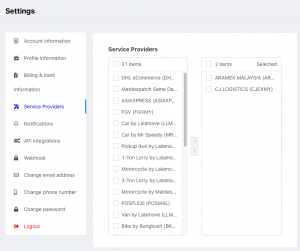
Orderla will only show your selected courier.
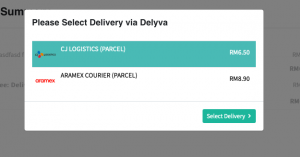
Enable Delyva to your Ordering Form
1. Firstly, go to your form in edit mode. Choose ‘Delivery’.
2. Turn on ‘Enable Delivery Options’.
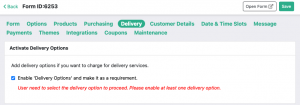
then, switch to Delyva delivery option
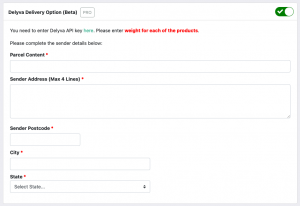
3. Fill up the form for Parcel Content, Sender Address, Sender Postcode, Sender City and State and then Save your form.
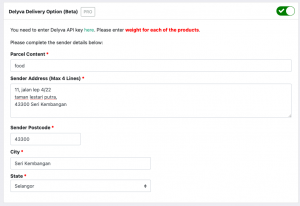
Make sure all of your products have weight.
To make sure all your products to have weight, you can turn on ‘show weight’ on form edit / options.
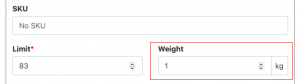
Open Your Form
There will be Delyva as a delivery option in the form, and the customer will be choosing their preferred courier provider.
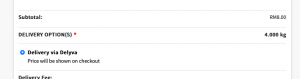
Managing Order which has Delyva Delivery
1. When you open an order which has Delyva Delivery you will see a panel showing ‘Delyva Delivery’ as image below.
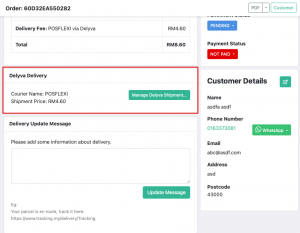
2. Click on ‘Manage Delyva Shipment…’ and fill up receiver address, city and state.
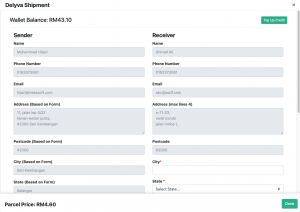
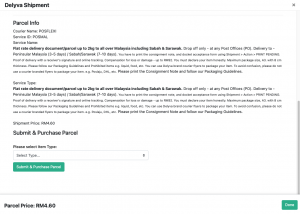
3. Select the type of item and click OK to confirm to submit and purchase.

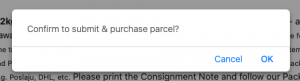
After Successfully Purchase Parcel
After you have successfully purchased your parcel. You can see the Print AWB button inside DelyvaNow Delivery panel.
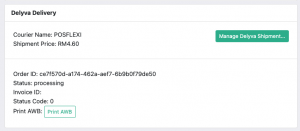
Print the AWB to paste it on the item!
