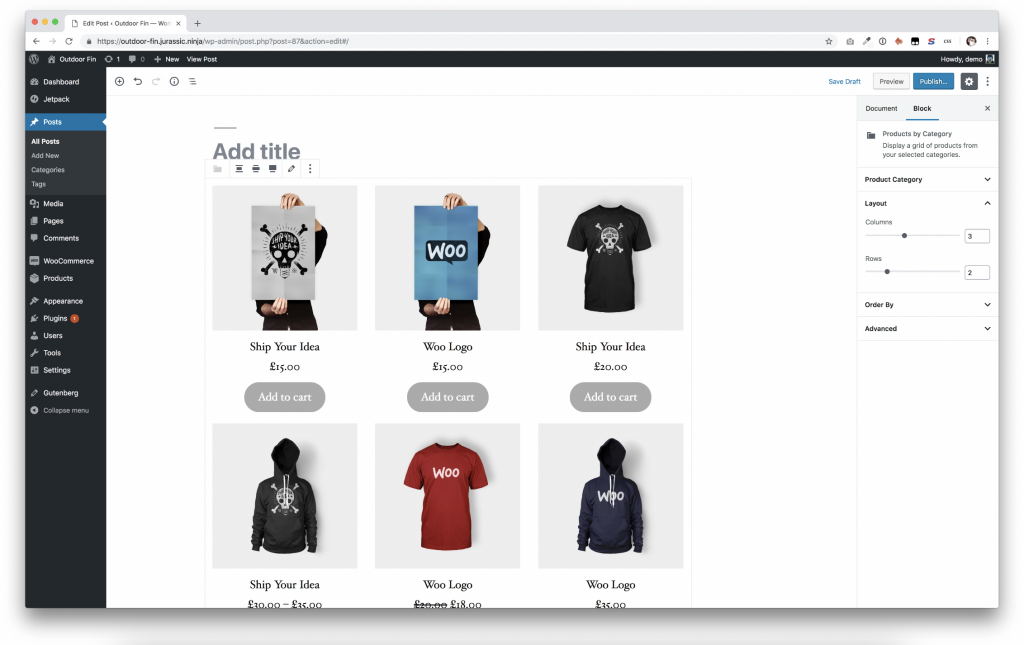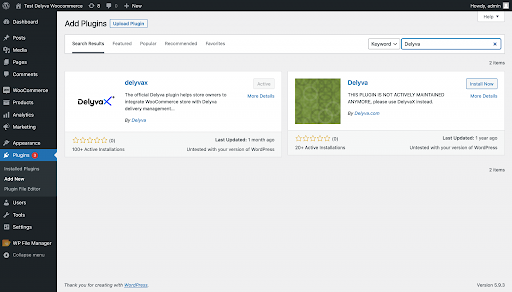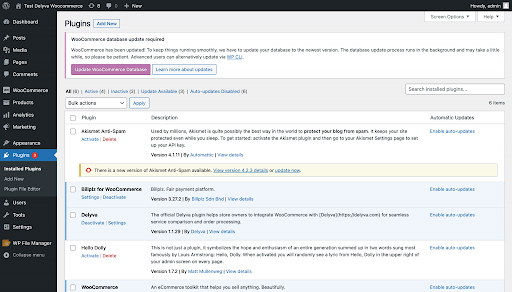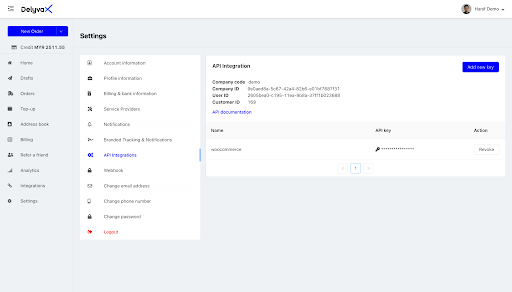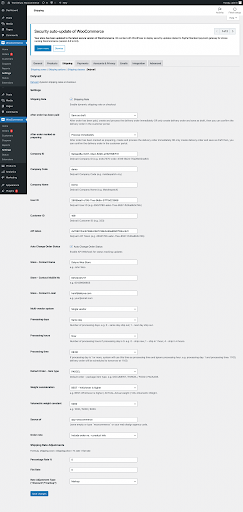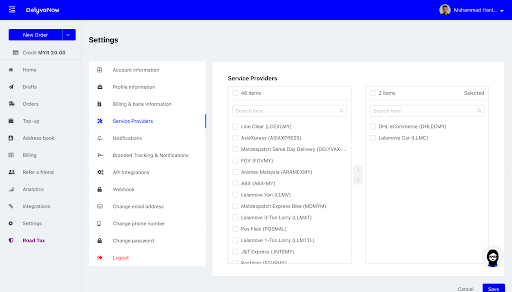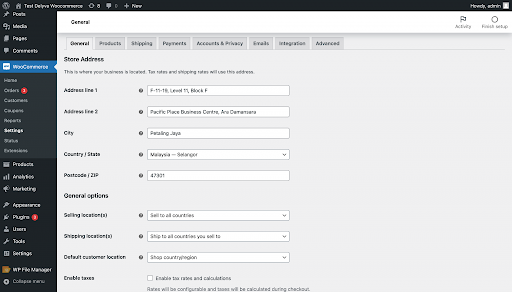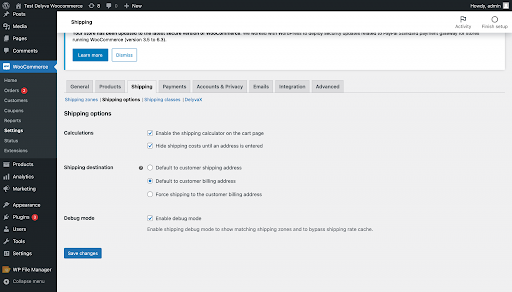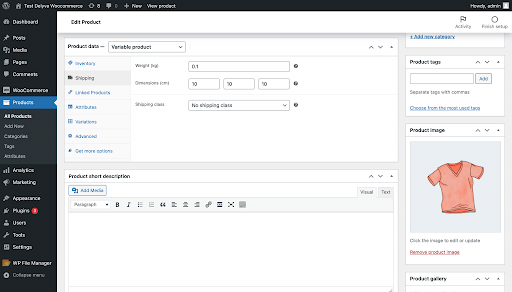WooCommerce Shipping Solution Integration (2022 Edition)

Shipping in eCommerce is essential to get it done correctly as customers are now expecting their delivery experiences to be easy, clear and fast. That’s why WooCommerce shipping solution is quite a bit topic these days!
Any business that doesn’t provide accurate shipping rates or doesn’t carefully plan their delivery processes might suffer a lot of sale lost in the long run.
“It’s not about being big or having a vast logistic network. It’s about using the right tool to sell like WooCommerce and using the right courier services.”
What is WooCommerce?
WooCommerce basically a WordPress system that you can turn your website into an eCommerce store, making it easy for you to sell your products.
With a correct plugin, example WooCommerce shipping, allows your website to become a fully functional storefronts
What is shipping in WooCommerce?
WooCommerce shipping plugins allows you to provide a competitive delivery solution by integrating with a third-party shipping services.
In short, you can now provide your customers with:
- Tracking
- Shipping labels
- Clear shipping rates
- Estimated delivery dates
Nevertheless, there are a number of elements need to be consider before setting up shipping into you ecommerce website.
Many seeing it as a daunting task and found it easier to just include in the shipping rate in the product description.
Here’s why you need a proper shipping solution in your eCommerce website.
Being a crucial aspect of your online business, managing it through one platform is the most efficient way to do it.
3 Reasons Why You Need Shipping Solutions in Your Ecommerce
1. Expand Your Business
You able to offer international shipments, a smart move being ahead from your rivals in the e-commerce industry. Many find it complex and hectic process but you can avoid it by investing on the right tool, to simplify the process.
2. Deliver Parcel Faster in Malaysia
Weirdly in Malaysia, a fast and accurate delivery represents overall business qualities. So let the customer choose your offer — same-day, next-day, or standard delivery.
What you need is to have able to offer these options and able to track order in real-time. Delyva is one of leading tool to use on your eCommerce site.
3. Cut-Down Shipping Expenses
Why pay more when there are cheaper options out there? With the help of a shipping tool you able to compare shipping costs and able to find the best carriers that suit your need.
Overall, offering cheaper shipping rates definitely gives you an unfair advantage.
The Best WooCommerce Shipping Solutions: Delyva
If you are using WooCommerce, Delyva is the easiest Way to Connect Multiple Couriers in Ecommerce. We offers connection to 20+ ready couriers for your business.
Read : Here’s How To Set Up Your WooCommerce For Local Delivery
4 Benefits of Using Delyva for WooCommerce Shipping.
1. Connect To Multiple Courier & Delivery in One Platform
- Penetrate and deliver to International markets with 200+ countries covered.
- Deliver customer expectations in 1 hour, 4 hours, Standard Courier delivery.
- Connect your courier account and enjoy direct courier billing and credit term.
- Deliver multiple item types: Document, Parcel, Food, Cake, Bulky, Furniture etc.
2. Automate Your Shipping Process
- Print all labels in one go in Delyva web portal
- Display shipping rates on the cart and check-out page
- Push orders automatically and reduce typos and mistakes
- Allow customers to choose their preferred courier instantly
- Manage all your delivery orders in one place via web and mobile, on the go
- Supports WooCommerce Multi-vendor Marketplace with Dokan or WCFM
3. Customer Able To Receive Notifications
- 365 days support, Monday – Friday: 8 am – 10 pm via Live Chat
- Post-purchase Experience with Branded Tracking Page & Notifications
- Notify your customers automatically so they don’t bother your customer support
4. Prevent You From Overpaying & Underpaying Delivery Rates
- Save more by selecting the right delivery rates.
- Collect Cash On Delivery (COD) from your customers.
- Premium insurance coverage option available for 1.06% of the value of the goods.
How To Add Shipping in WooCommerce (Ecommerce)
1. Install Delyva WooCommerce Plugin in WordPress
Go to Plugins > Add new > Search for Delyva and click Install
Go to Plugins > Installed Plugins and search for Delyva to check if the plugin has been installed correctly
2. Setup Delyva WooCommerce Plugin
Log in to your Delyva customer web portal > Settings > API integrations > Add new API key, enter any name eg Woocommerce and copy the API key generated (you will not be able to view this again) and copy all other API parameters Company code, Company ID, User ID, and Customer ID.
Go to WooCommerce > Settings > Shipping > Delyvax and use the copied API parameters and key and enter the respected fields. For the Company name, enter DelyvaNow
Read : How To Integrate Delyva with Woocommerce
3. Inspect Configurations in Delyva dashboard
If you would like to select and display only your preferred couriers in the cart and check out page, go to Delyva customer web portal > Settings > Service Providers > Select the couriers you would like to use and move them to the right by clicking > arrow icon and make sure to click Save.
If you did not select any courier, all couriers will be available for selection depending on origin, destination, and weight.
4. Inspect Configurations in WooCommerce
Ensure store address have been entered correctly to ensure smooth pick-up operation by the courier.
If you are using a Multi-vendor Marketplace like Dokan or WCFM, please ensure the respective Vendor information like address, email and phone no are correct.
Set Shipping Destination to Default to the customer billing address in WooCommerce > Settings > Shipping > Shipping Options.
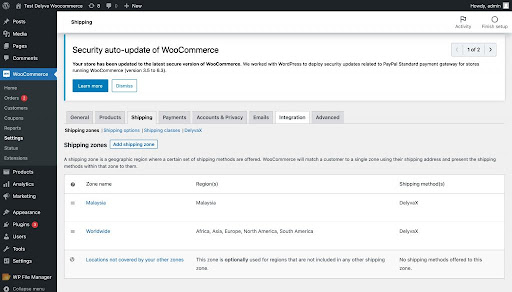
Make sure add DelyvaX shipping plugin to the Shipping Zones if you would like to display courier options at the check-out page in WooCommerce > Shipping > Shipping Zones.
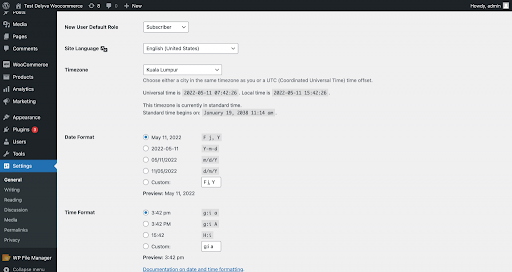
Make sure Timezone is set to city name e.g. Kuala Lumpur instead of GMT+8 in Settings > General > Timezone
Make sure all products weight and dimension are correctly entered and more than 0.01kg and to ensure courier options is being displayed at the Cart page and Check out page.
This will also prevent surcharges due to mis-declared weight. Courier charge on actual weight (kg) or volumetric weight (kg), whichever is higher. Volumetric weight (kg) = length (cm) x width (cm) x height (cm) / 5000.
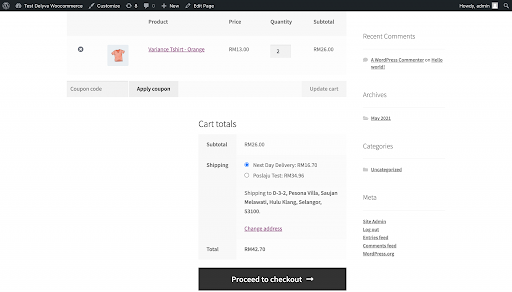
If all configured correctly, courier options will be available in the Cart page once your customer entered their address.
Conclusion
Having the right and easy shipping solutions in your WooCommerce is a straight answer to giving a seamless experience to your customer when they are buying on your site. So, integrating with a one stop delivery service like Delyva is something not to be overlooked as you are finally able to manage your shipping processes efficiently.