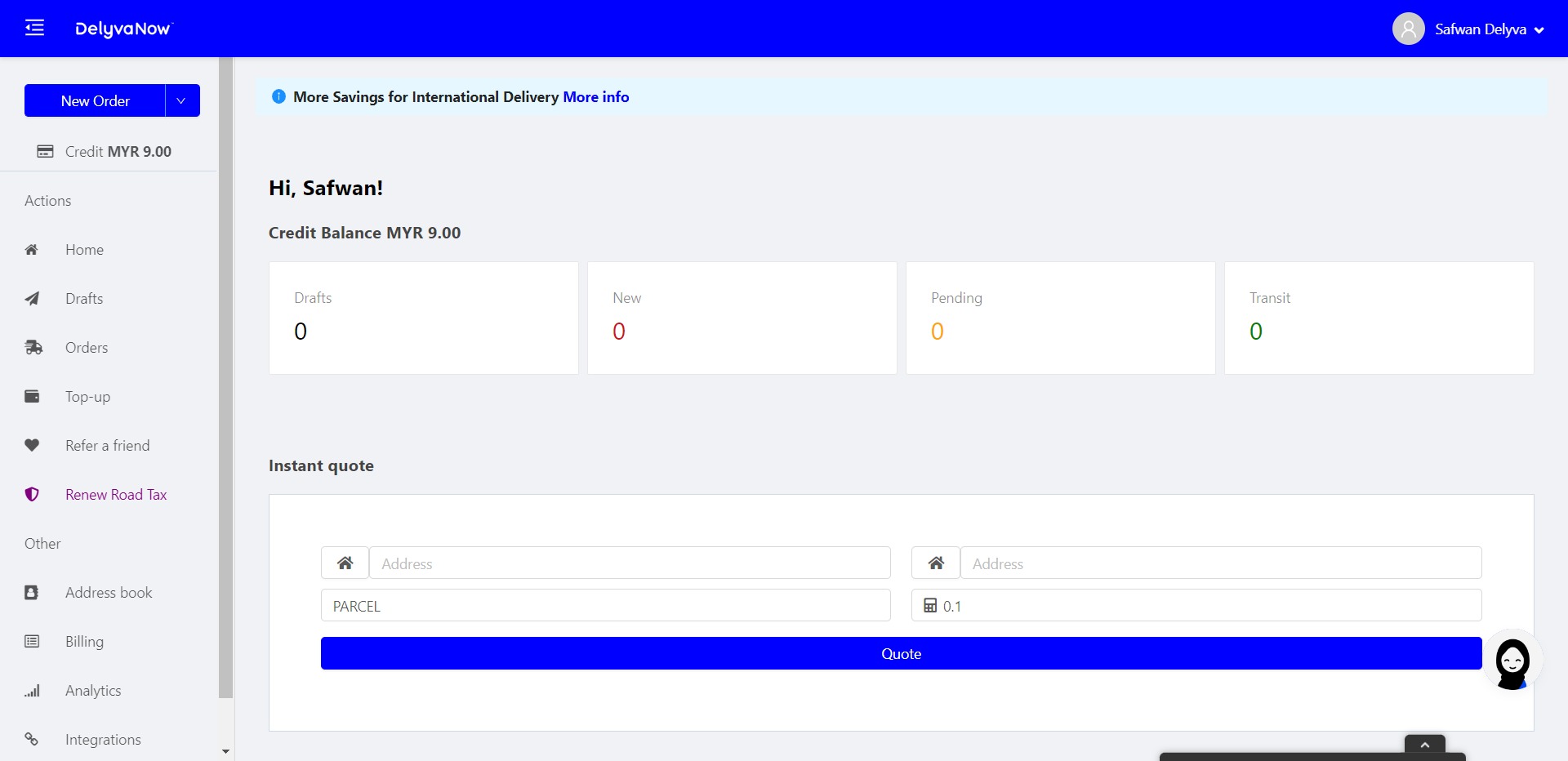DelyvaNow allows you to compare and book the cheapest or the best-performing courier service & delivery service, and automate order fulfillment +return process and notifications.
When you incorporate DelyvaNow into your business process, you will be able to
- Save money with discounted courier rates or link your own courier account;
- Save time by streamlining your eCommerce delivery and return processes;
- Improve repeat purchases by choosing the fastest, best-performing courier service;
- Provide better post-purchase experiences to your customers with automated notifications, estimated delivery date, and branded features: tracking page, notifications, & return page;
Here’s how:
After you successfully sign up, you will get access to DelyvaNow customer portal – https://my.delyva.app/customer.
- To start booking delivery with DelyvaNow, please top-up DelyvaNow credit at Top-up.
- If you plan to use Cash On Delivery (COD) service, please ensure you have updated your bank information to avoid delay in settlement in Settings > Billing & Bank information.
- There are 4 ways to start sending orders to your customers:
- i) Manual order placement. Kindly check out How to Book.
- ii) Import bulk order order (excel file) in Import bulk orders.
- ii) Use Instabook to collect the delivery information from the buyer and reduce typos.
- iii) eCommerce integration – if you have an e-commerce website or platform. Kindly check out our Integration tutorial for more details. Ready plug-ins available for Shopify, WooCommerce, Magento, EasyStore, Shoppegram, Ejen2U, Bizapp, Orderla, and more.
- iv) DelyvaNow mobile app – available on Google Play Store and Apple AppStore.
- Once the order(s) has been booked. Pack your item properly and print the shipping label (consignment note / AWB) and attach it to the packaged item. If you are shipping to other countries (including Sabah/Sarawak), please include the invoice, packing list, and import permit (if required by the destination country).
- To avoid pick-up delay you may drop it off at the respective nearest courier branch or wait for courier partners to pick up the package. Each courier or delivery service has a different pick-up service level, please refer to the service description before booking.
- You and your customers will be able to automatically receive WhatsApp, email & SMS (add-on) notifications of the delivery status. Enable notifications in Settings > Notifications.
- Select your preferred couriers in Settings > Service providers – simply pick and move your chosen couriers to the right and click Save.
- Branded Tracking Page & Notifications for better post-purchase experiences can be enabled by subscribing to DelyvaNow+ and setting up your brand at Settings > Branded Tracking & Notifications.
- Branded Return Page allows you to have a more streamlined and better experience for your return and exchange process – subscribe to DelyvaNow+ and contact our Live Chat to enable this feature.
- Link your own account with DelyvaNow+.